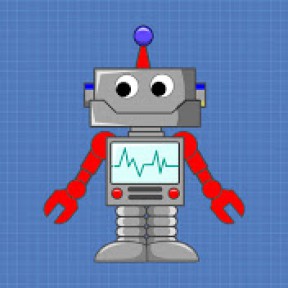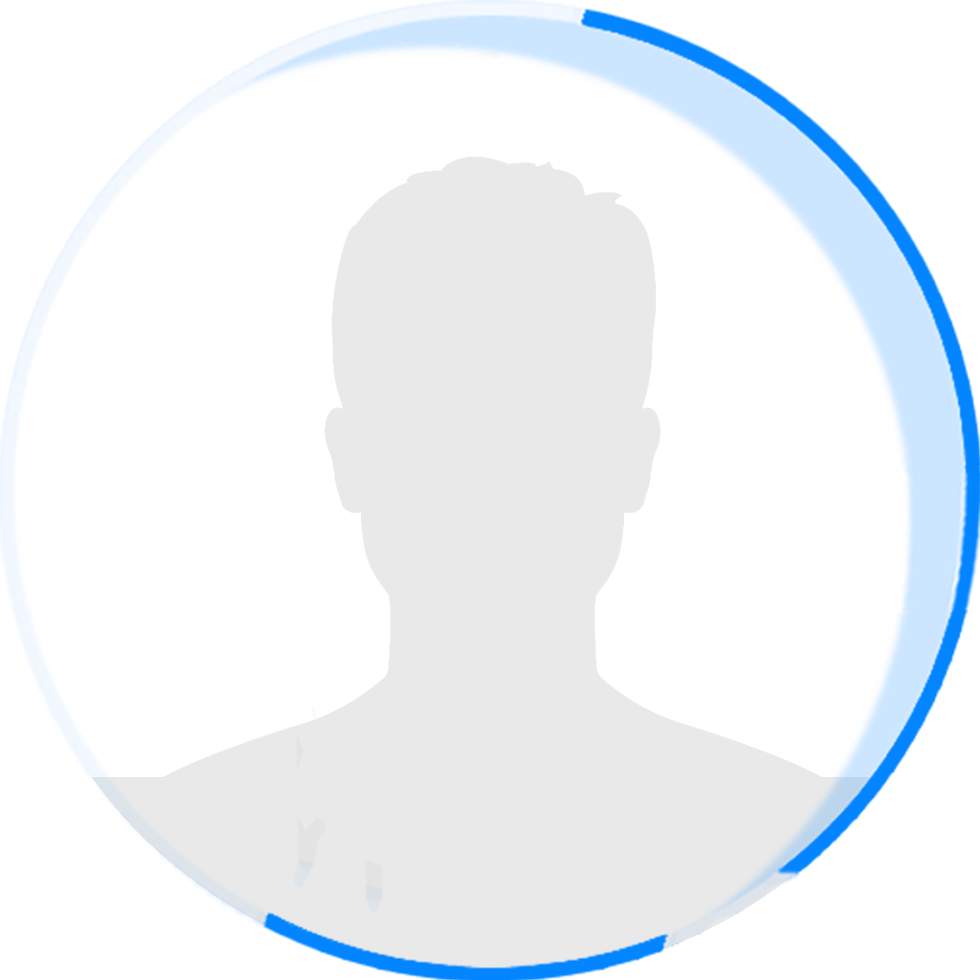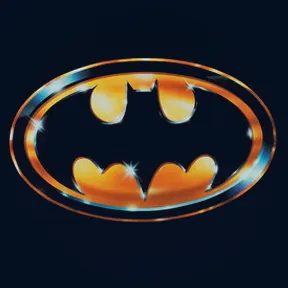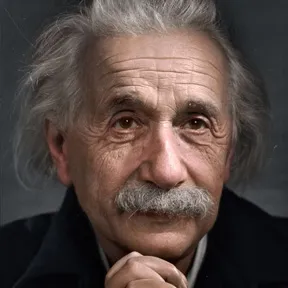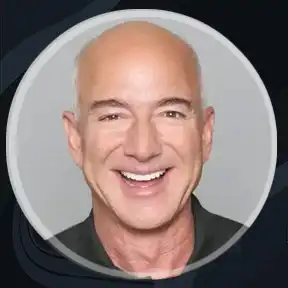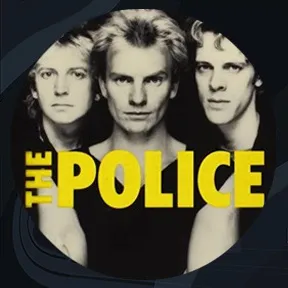Arduino | Using IR Remote Controls
Infrared remote controls are everywhere, you probably have several of them in your home. These handy devices work by sending coded signals with pulses of infrared light to control appliances. We take them for granted but just imagine using your television
In this video I’ll show you how these handy devices work and how you can capture and decode their codes with an Arduino and some very inexpensive parts. You’ll also learn how to repurpose the remote controls you already own so that you can put those unused buttons to work controlling devices like lights and fans.
I’ll also show you how you can use an Arduino to build your own custom IR Remote Control. Control everything in your room with one button (if that's what you want to do).
Finally we will see how to use those inexpensive remotes that you can get on eBay to add remote control capabilities to your own Arduino projects. I’ll present a simple project that uses one of those controls to adjust the position of a servo motor. It even uses the “repeat” function that isn’t very well documented.
Here is a breakdown of what we will cover in the video:
- How IR Remotes work - 2:20
- How to “see” Infrared Light - 3:37
- The IR Sensor - 4:56
- Decoding IR Remote codes - 6:29
- Getting Manufacturers Codes - 10:07
- Repurposing an IR Remote - 13:22
- Building a Custom IR Control - 20:37
- Control a Servo - 28:19
As always you’ll find an article with all of the code used here on the DroneBot Workshop website at . The site also has links to resources you may need when working with IR Remote controls.
Now go ahead and start controlling your world!
Get all the code at https://dronebotworkshop.com/using-ir-remote-controls-with-arduino/